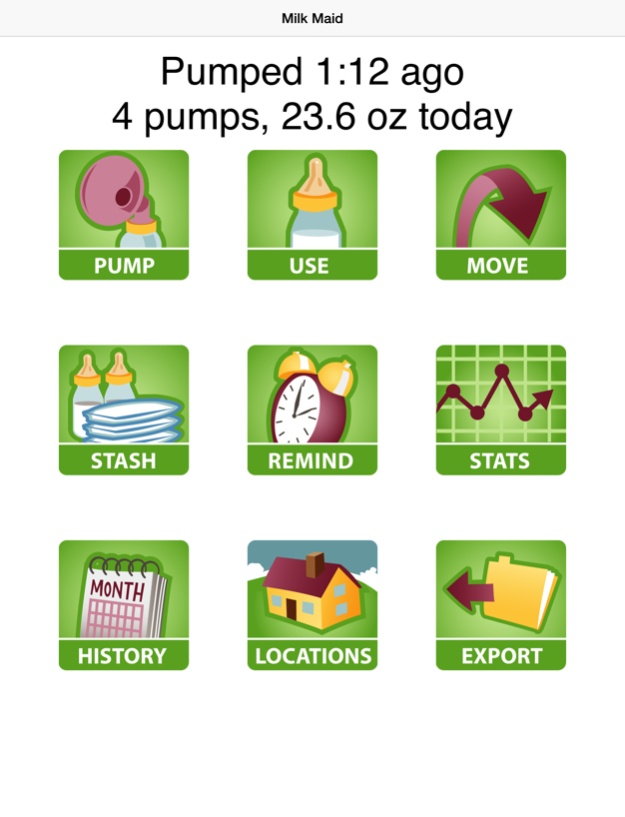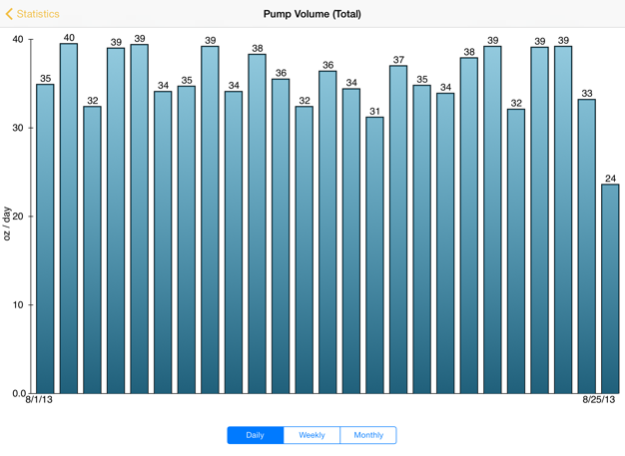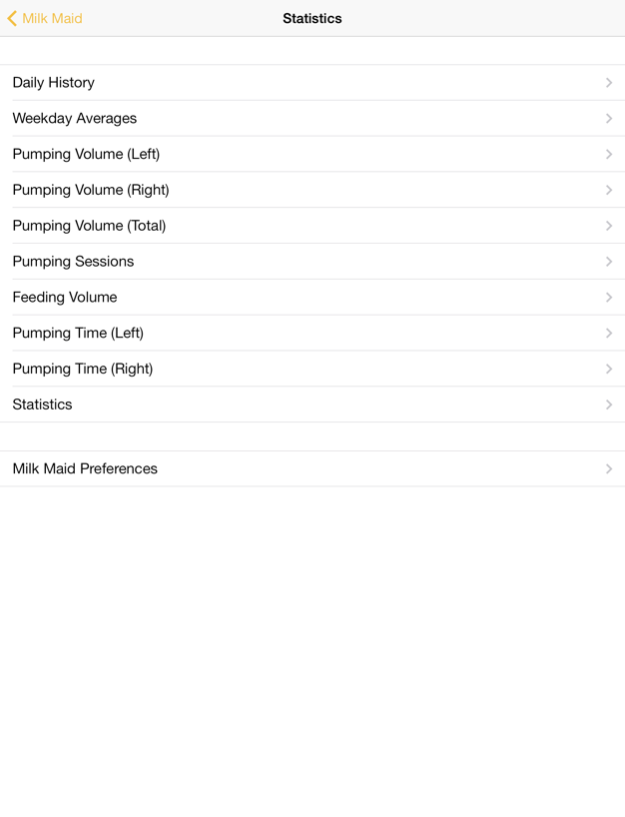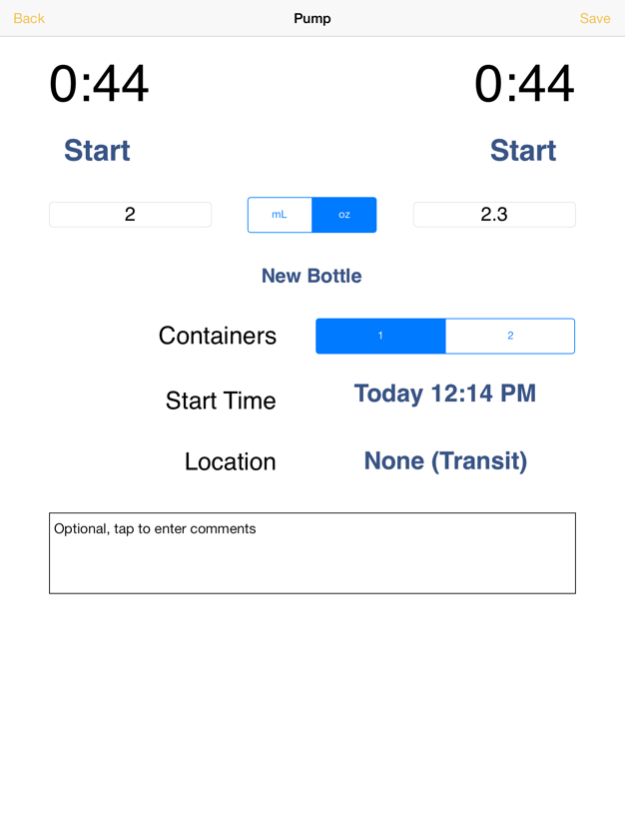Milk Maid 1.3.6
Continue to app
Paid Version
Publisher Description
Featured in the New York Times, Parenting, and Babytalk magazine!
The Milk Maid app was designed to help pumping moms manage their stash of breast milk.
* Record pumping sessions and quickly see your inventory of fresh and frozen milk in multiple locations. (Home, work, daycare, etc. Want to add Grandma's house? You can easily add custom locations.)
* Milk Maid keeps track of individual bottles and bags by pumping date so that you can use the oldest milk first. Milk Maid is flexible. You can combine milk from multiple pumping sessions or pour milk from one bottle into multiple bottles and freezer bags.
* Record the bottles and bags used by you or your caregiver each day. Have a business trip? Milk Maid will calculate the average milk you used last week to help you estimate how long your stash will last.
* Set an expiration period for each storage location and Milk Maid will track the expiration time of each bottle/bag in your stash. Browse the stash to see containers that are nearing expiration or expired.
* Use Milk Maid's optional features like the handy timer if your pump does not have one and the Left/Right feature to track each side separately.
* Milk Maid supports oz or mL or both. Milk Maid remembers which units you used last so you don't have to keep entering it over again.
* Browse and edit your entire history of pumpings and feedings.
* Quickly and easily browse your entire inventory of fresh and frozen milk in multiple locations. See the total volume stored in each location.
* Export all data in CSV (spreadsheet) and RTF (word processing) format via email or wifi to share with your caregiver or healthcare provider.
Jan 2, 2017
Version 1.3.6
This app has been updated by Apple to display the Apple Watch app icon.
Update for 64bit devices.
About Milk Maid
Milk Maid is a paid app for iOS published in the Health & Nutrition list of apps, part of Home & Hobby.
The company that develops Milk Maid is Michael Kale. The latest version released by its developer is 1.3.6.
To install Milk Maid on your iOS device, just click the green Continue To App button above to start the installation process. The app is listed on our website since 2017-01-02 and was downloaded 2 times. We have already checked if the download link is safe, however for your own protection we recommend that you scan the downloaded app with your antivirus. Your antivirus may detect the Milk Maid as malware if the download link is broken.
How to install Milk Maid on your iOS device:
- Click on the Continue To App button on our website. This will redirect you to the App Store.
- Once the Milk Maid is shown in the iTunes listing of your iOS device, you can start its download and installation. Tap on the GET button to the right of the app to start downloading it.
- If you are not logged-in the iOS appstore app, you'll be prompted for your your Apple ID and/or password.
- After Milk Maid is downloaded, you'll see an INSTALL button to the right. Tap on it to start the actual installation of the iOS app.
- Once installation is finished you can tap on the OPEN button to start it. Its icon will also be added to your device home screen.